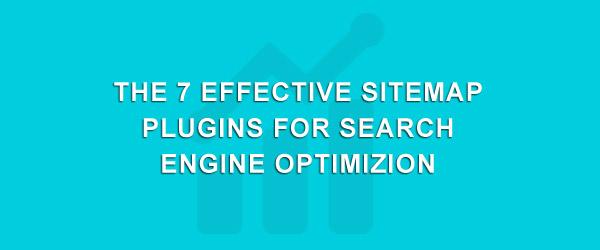Organizing your site with proper mapping of your contents is one of the important facts that determine the organic reach of traffic to your Website. If you have a site with well-organized sitemap pattern that will simply ensure your visitors about the content you are focusing. On the other hand search engines also use some logical calculation before they index any website under a specific category.
[wpm_post_image id=”1″]
Most of the popular search engines including Google suggest submitting site map since it let them easily understand about content of your website. A variant of tools are available on web to make you task easier.
This Article will lead you through the path of knowledge regarding sitemap generation using some add-ons.
What does Sitemap Means?
If you are new to this topic then first of all you need to know, what topic sitemaps means. Site map is nothing but list of pages that an entire website contains that may be visual or textual and accessible by user and allow visitors to navigate through the information’s they are looking for. Site map is not only important for the visitors but also it plays strong contributions in leading search engines crawl through a website and index it according to its content. Sitemap should contain all the page URLs of your site along with associated data such as the date content was last modified, how frequently the content changes, and whether a particular URL should be given priority over other content.
Introduction to SEO optimized Plugins
Google search engines like follow SEO plugins while indexing any site. Most of the popular SEO optimized plugins has the built-in ability of generating site map of a site automatically.
1. Yoast SEO
[wpm_post_image id=”2″]
You will find this tool as most effective for XML sitemap functionality on your WordPress website. You can simply get its service by checking the recommended button. When implanted it automatically creates XML sitemap and then guide Google and Bing to your site. It also helps to identify images of your site efficiently as it includes post, pages and images of your site. Yoast SEO has the capacity to cover more than thousand pages. It also works well with custom posts and taxonomies. If you are working on multisite network then you don’t have to worry about working on your context. You have the opportunity to copy the site map of one site and use that as the sitemap of your other site. This Plug in also let you customize sitemaps with XSL style sheets for managing errors.
2. All in One SEO Pack
[wpm_post_image id=”3″]
All in one SEO pack is another great tool that lets you submit your sitemaps to Google and Bing to improve your SEO. You will have a large number of check boxes in the main settings. Thus you get full control over all the taxonomies, categories and date archive and author pages. This tool is relatively flexible for personnel with less technical knowledge.
3. Premium SEO Pack
[wpm_post_image id=”4″]
This WP SEO plugin is relatively new in the world of WordPress but it has already gained a level of satisfactions of the users. This pack offers a wide range of nice features including XML sitemaps. The plugin produce sitemaps of all the post and pages automatically including the images they contains. You can easily handle taxonomies and Settings. Thus maintaining contents and options by category is easier than ever. Developers who have enough budgets for can integrate these plugin for custom SEO.
4. Google Sitemap
[wpm_post_image id=”5″]
Google Sitemap plugin is recognized as the most popular sitemap plugin on web. If you are not satisfied with the above mentioned plugins then you must need this comprehensive tool. It covers the automated sitemap functionality.
This dedicated sitemap has stable and realistic sitemap creation option. This Plugin lets you create and add sitemap file to Google search console. You are allowed to include specific taxonomies and types through the settings. Custom post types can be included via a simple hierarchical checklist for selection under the plugin’s Extra Settings page. By purchasing a premium version of this plugin you get the opportunity of to include or exclude any post or pages of your site form the sitemap file. The Premium version also supports multisite compatibility.
5. Better WordPress Google XML Sitemaps
[wpm_post_image id=”6″]
You can use this plugin for customization of your sitemaps in a fast and effective way. It requires relatively less resources and can be extended using modules. This tool let you bypass the limit of 50,000 URL. If you have many custom sitemaps you can create an index of them. You don’t need to submit the site maps individually to acknowledge the search engines, just submit the index. You can also split large site map into smaller ones. Each website within your network will have its own sitemap index and sitemaps if you integrate it for your purpose. It lets you the authority of defining your site map using module. Each module is actually .php file that tell BWP Google XML Sitemap how to build a sitemap file. You can extend default modules or create completely new ones.
This is the Semiologic SEO plugin which is powerful in generating sitemaps automatically and flexible in use. You can remove a specific page from the sitemap by its page ID. You have the authority to use store for cashed sitemaps and add rewrite rules to search engines. Additionally, this plugin determines the number of blog, category and tag pages on your site.
7. Udinra All Image Sitemap
[wpm_post_image id=”7″]
Basic function of this Plugin is to create XML sitemaps for images of your website automatically and inform Google, Bing and other search engines about its location. Thus this plug in ensures a well raking g of your site for organic search of images. This tool updates sitemaps immediately you publish any image on your site. Image SEO is one of the important issues that you cannot avoid presently. Its mapping covers the image title, locations, caption and feature to confirm Google image site map standard. Udinra All Image Sitemap is recognized for its simple and easy interface. Its advanced coding make sure that database query uses less resources. Sitemap generation also produces a gzipped version of the image sitemap which keeps things manageable even if the site includes thousands of image URLs. The pro version of this tool comes with more advanced functionality that adds alt image tag automatically. All most all popular eCommerce plugins like WooCommerce, WP eCommerce, and Easy Digital Downloads tare also compatible with this tool.
Finally
For appropriate SEO optimization of your sitemap you must need a perfect Plugin. You have already got an outline of the functionality and fields on which each of the plug are especial. Carefully choose the right one which suits your needs best.