Do you have a business website on WordPress? If yes, then it is crucial to have the right plugins installed to make the most of your website. Plugins help to add functionality, enhance the user experience, and improve the website’s overall performance.
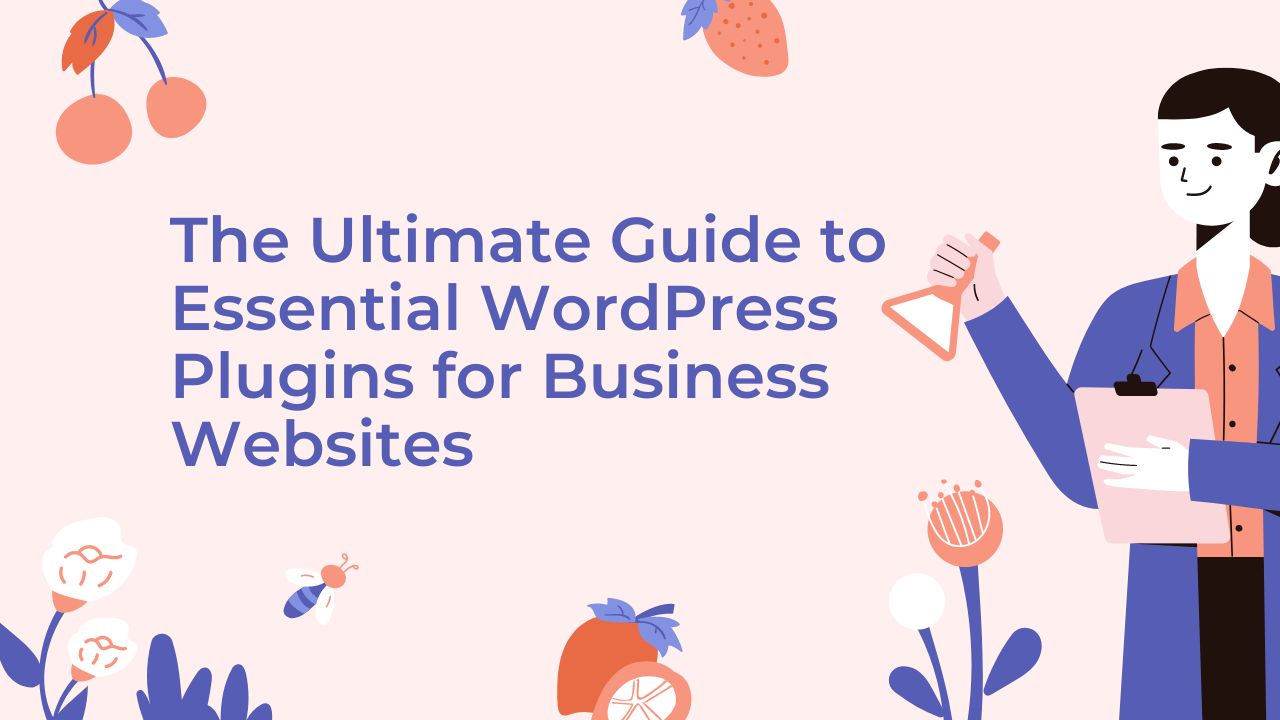
In this comprehensive guide, we will explore the essential WordPress plugins that every business website owner should have installed, along with their features and benefits.
SEO WordPress Plugins
SEO or Search Engine Optimization is vital for every website. It helps to rank higher on search engines, driving traffic and sales. Therefore, it is essential to have SEO plugins installed on your website to optimize the content for search engines.
The top SEO plugins for WordPress are Yoast SEO, All in One SEO Pack, and Rank Math. I personally use Rank Math a lot.

These plugins provide features like keyword optimization, meta descriptions, and XML sitemap generation. Yoast SEO is the most popular SEO plugin with over five million active installations. It offers a comprehensive solution to optimize your website for search engines, including keyword optimization, readability analysis, and social media integration.
Security WordPress Plugins
Security is a critical aspect of any website, especially for business websites that store sensitive customer information. Therefore, it is necessary to have security plugins installed on your website to protect it from malware, hacking attempts, and other security threats.
The top security plugins for WordPress are Wordfence Security, iThemes Security, and Sucuri Security. I personally use iThemes Security a lot.

These plugins provide features like malware scanning, firewall protection, and two-factor authentication. Wordfence Security is the most popular security plugin with over four million active installations. It offers real-time threat defense, malware scanning, and IP blocking.
Performance WordPress Plugins
Performance is essential for every website. A website that loads fast improves the user experience and ranks higher on search engines. Therefore, it is necessary to have performance plugins installed on your website to improve its speed and overall performance.
The top performance plugins for WordPress are WP Rocket, WP Fastest Cache, and W3 Total Cache. I personally use WP Rocket and W3 Total Cache.

These plugins provide features like caching, minification, and lazy loading. WP Rocket is the most popular performance plugin with over one million active installations. It offers page caching, file optimization, and database optimization.
Form Plugins
Forms are an essential aspect of any website, especially for business websites. They help to collect valuable information from visitors and customers. Therefore, it is necessary to have form plugins installed on your website to create contact forms, surveys, polls, and other types of forms.
The top form plugins for WordPress are Gravity Forms, Formidable Forms, and Contact Form 7. I personally use Contact Form 7 a lot.
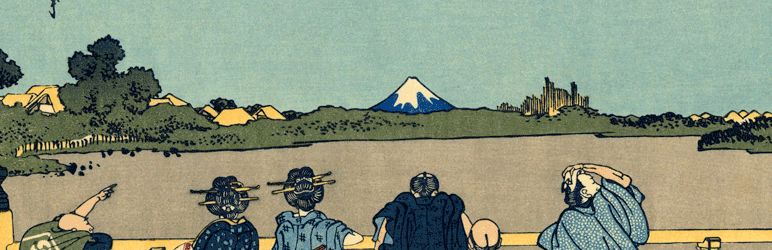
These plugins provide features like drag-and-drop form builders, email notifications, and multi-page forms. Gravity Forms is the most popular form plugin with over one million active installations. It offers advanced form features like conditional logic, file uploads, and payment integration.
E-commerce Plugins
E-commerce is a critical aspect of many business websites. Selling products or services online requires an e-commerce plugin that can handle inventory management, payment processing, and shipping. Therefore, it is necessary to have an e-commerce plugin installed on your website to create an online store.
The top e-commerce plugins for WordPress are WooCommerce, and Easy Digital Downloads. I personally use WooCommerce.

These plugins provide features like product management, payment processing, and shipping options. WooCommerce is the most popular e-commerce plugin with over five million active installations. It offers complete control over the online store, including product management, payment processing, and shipping.
Social Media Plugins
Social media plugins allow you to integrate your website with social media platforms, making it easier for visitors to share your content on social media. Therefore, it is necessary to have social media plugins installed on your website to increase social media engagement and drive traffic.
The top social media plugins for WordPress are Social Snap, Shared Counts, and AddToAny. I personally use Social Snap.

These plugins provide features like social media sharing buttons, social media follow buttons, and social media feed integration. Social Snap is the most popular social media plugin with over 100,000 active installations. It offers social media sharing buttons, social media follow buttons, and social media feed integration.
Backup Plugins
Backups are essential for every website, especially for business websites that store critical information. Therefore, it is necessary to have a backup plugin installed on your website to create regular backups of your website’s content and data.
The top backup plugins for WordPress are All-in-One WP Migration, UpdraftPlus, BackupBuddy, and VaultPress. I personally use All-in-One WP Migration.

These plugins provide features like scheduled backups, cloud backups, and one-click restores. UpdraftPlus is the most popular backup plugin with over three million active installations. It offers scheduled backups, incremental backups, and remote storage options.
Other Plugins
While the above plugins cover the essential needs of a business website, there is a content gap in terms of accessibility. Websites should be accessible to people with disabilities, including those who are blind, have low vision, or have difficulty using a mouse. Accessibility plugins can help make your website more accessible and improve the user experience for all visitors.
The top accessibility plugins for WordPress are One Click Accessibility, WP Accessibility, and Accessibility Suite by Online ADA. I personally use One Click Accessibility.
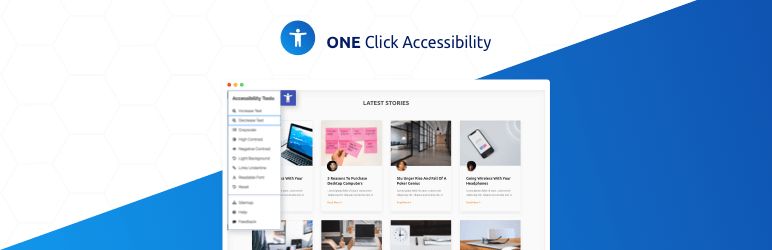
These plugins provide features like font size adjustments, color contrast enhancements, and screen reader compatibility. WP Accessibility is the most popular accessibility plugin with over 10,000 active installations. It offers various features, including skip links, keyboard navigation enhancements, and language attributes.
By selecting and installing the right plugins, you can take your website to the next level, improving its overall performance, and driving more traffic and sales. So, don’t wait any longer, take the time to research and install the plugins that will help your business website thrive!
How to Choose the Best WordPress Theme for Your Website
While having the right WordPress plugins installed is crucial for your business website, the right WordPress theme is equally important. Your website’s theme determines the overall look and feel of your website, and it can impact your website’s performance and user experience.
If you’re unsure about how to choose the best WordPress theme for your website, we’ve got you covered. Check out our comprehensive guide on “How to Choose the Best WordPress Theme” which covers everything you need to know about selecting the right theme for your website.
In this guide, we discuss important factors to consider when choosing a theme, such as design and layout, responsiveness, customization options, support, and more. We also provide recommendations for some of the best WordPress theme providers and marketplaces, along with tips for installing and customizing your chosen theme.

