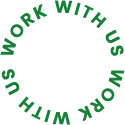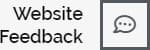WpMania.Net Themes supports WordPress Custom Menus. Custom Menus are used to manage the order of your menu items. In addition to managing your pages, the Custom Menu also allows for the addition of categories, custom links and custom post types to the main menu of your site.
- Navigate to Appearance > Menus within the WordPress Admin panel.
- Create a new menu by adding a “Menu Name” and saving the menu.
- Proceed by adding Pages, Categories and Custom Links to the new menu.
- Organize your menu by dragging and dropping the links to your desired locations.
- A home link can be added to your menu using a custom link by applying “Home” as the label, and the address of your website as the URL.
- Make sure to save your changes when you are done.
- Once you create and save your first menu, a new panel will show up on the left, called Theme Locations. Assign the newly created menu theme and hit the save button
For more information on setting up a custom menu, please see the following WordPress Codex entries: