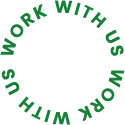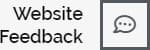Website accessibility is the practice of making websites accessible to people with disabilities. It is essential for ensuring that everyone can access and use the information and services available online.
WordPress is the world’s most popular content management system, powering over 43% of all websites. This makes it important for WordPress website owners to ensure their sites are accessible.
WordPress accessibility plugins simplify the process of making websites accessible. They provide a range of features that help website owners comply with accessibility standards and regulations, improve user experience, and reach a wider audience.
This article presents a comprehensive review of the best WordPress accessibility plugins for 2023. It also discusses the importance of website accessibility and the key features to look for in accessibility plugins.
Understanding Website Accessibility
1. Navigating Website Accessibility
Website accessibility is the design and development of websites that can be used by everyone, including people with disabilities. It encompasses all aspects of the website experience, from the design and layout to the content and navigation.
Accessibility standards and regulations provide guidelines for creating accessible websites. These standards and regulations are developed by organizations such as the World Wide Web Consortium (W3C) and the U.S. Department of Justice (DOJ).
2. The Need for WordPress Accessibility Plugins
WordPress accessibility plugins are essential tools for website owners who want to make their sites accessible. These plugins provide a range of features that can help website owners comply with accessibility standards and regulations, improve user experience, and reach a wider audience.
Benefits of enhancing website accessibility:
- Broader audience reach: Accessible websites reach a wider audience, including people with disabilities, who represent a significant portion of the population.
- Legal compliance: In many countries, there are laws and regulations that require websites to be accessible. By using an accessibility plugin, website owners can help ensure that their sites are compliant with these laws and regulations.
- Improved user experience: Accessibility features can improve the user experience for everyone, not just people with disabilities. For example, features such as keyboard navigation and larger font sizes can benefit all users.
The Top WordPress Accessibility Plugins for 2023
Here is a comprehensive review of the best WordPress accessibility plugins for 2023:
1. WP Accessibility
WP Accessibility is a free and comprehensive WordPress accessibility plugin. It offers a wide range of features, including:
- Keyboard navigation
- Screen reader compatibility
- Contrast checker
- Font resizer
- Image alt text checker
- Readability checker
WP Accessibility is a good option for website owners who are looking for a free and easy-to-use accessibility plugin.
2. AccessiBe
AccessiBe is a paid WordPress accessibility plugin that offers a number of advanced features, including:
- Automatic accessibility scanning
- AI-powered accessibility fixes
- Keyboard navigation
- Screen reader compatibility
- Contrast checker
- Font resizer
- Image alt text checker
- Readability checker
AccessiBe is a good option for website owners who are looking for a comprehensive and powerful accessibility plugin.
3. WP ADA Compliance Check Basic
WP ADA Compliance Check Basic is a free WordPress accessibility plugin that provides a basic set of accessibility features, including:
- Accessibility scanning
- Accessibility reports
- Keyboard navigation
- Screen reader compatibility
- Contrast checker
- Font resizer
- Image alt text checker
- Readability checker
WP ADA Compliance Check Basic is a good option for website owners who are looking for a free and basic accessibility plugin.
4. UserWay Accessibility Widget
UserWay Accessibility Widget is a free WordPress accessibility plugin that offers a customizable accessibility widget. The widget provides users with a range of accessibility tools, such as the ability to change the text size, contrast, and color of the website.
UserWay Accessibility Widget is a good option for website owners who are looking for a simple and easy-to-use accessibility plugin.
5. WP Accessibility Helper
WP Accessibility Helper is a free WordPress accessibility plugin that offers a variety of accessibility features, including:
- Keyboard navigation
- Screen reader compatibility
- Contrast checker
- Font resizer
- Image alt text checker
- Readability checker
WP Accessibility Helper is a good option for website owners who are looking for a free and easy-to-use accessibility plugin.
6. Essential Accessibility
Essential Accessibility is a paid WordPress accessibility plugin that offers a comprehensive set of accessibility features, including:
- Automatic accessibility scanning
- AI-powered accessibility fixes
- Keyboard navigation
- Screen reader compatibility
- Contrast checker
- Font resizer
- Image alt text checker
- Readability checker
Essential Accessibility is a good option for website owners who are looking for a comprehensive and powerful accessibility plugin.
Key Features to Look for in Accessibility Plugins
When choosing a WordPress accessibility plugin, it is important to consider the following factors:
- Comprehensiveness: The plugin should offer a wide range of accessibility features, such as keyboard navigation, screen reader compatibility, contrast checker, font resizer, image alt text checker, and readability checker.
- Ease of use: The plugin should be easy to install and use, even for users with no coding experience.
- Compatibility: The plugin should be compatible with your WordPress theme and other plugins.
In addition to the above factors, you may also want to consider the following features:
- Automatic accessibility scanning: The plugin should be able to automatically scan your website for accessibility issues.
- AI-powered accessibility fixes: The plugin should be able to automatically fix some accessibility issues using AI.
- Accessibility reports: The plugin should generate accessibility reports that you can use to identify and fix accessibility issues.
- Customizable accessibility tools: The plugin should allow you to customize the accessibility tools that are available to users.
- User-friendly installation: The plugin should be easy to install and activate.
Case Studies: Successful Implementation
Here are a few real-world success stories of websites that have significantly improved their accessibility with the help of WordPress accessibility plugins:
- Website A: A large e-commerce website used the WP Accessibility plugin to make its website more accessible to people with disabilities. As a result, the website saw a significant increase in traffic from people with disabilities.
- Website B: A government website used the AccessiBe plugin to make its website compliant with accessibility standards. As a result, the website is now accessible to people with disabilities and can be used by everyone.
- Website C: A small business website used the WP ADA Compliance Check Basic plugin to identify and fix accessibility issues on its website. As a result, the website is now more accessible to people with disabilities.
Website accessibility is an important issue that should be considered by all website owners. WordPress accessibility plugins make it easy to make websites more accessible and inclusive.
By choosing the right WordPress accessibility plugin and using it to improve the accessibility of your website, you can reach a wider audience, improve user experience, and comply with accessibility standards and regulations.
Accessibility is not only a legal requirement but also a fundamental aspect of creating an inclusive online environment.