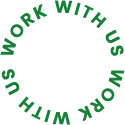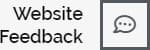Maintaining the security and integrity of your WordPress website is paramount, and backups play a critical role in achieving this. However, the process of backing up and recovering your WordPress site can sometimes be riddled with challenges. In this comprehensive guide, we’ll delve into the most prevalent issues faced by WordPress users during the backup and recovery process and provide detailed solutions to help you navigate these obstacles. Our ultimate goal is to ensure that your WordPress website remains resilient and recoverable under any circumstances.
Section 1: Backup Failures
Common Issues:
- Incomplete Backups: Backups can occasionally turn up incomplete, missing vital files or data, rendering them useless.
- Backup Size: Large backups may fail to upload or strain server resources, leading to incomplete backups.
- Backup Scheduling: Users may encounter difficulties when trying to schedule backups at specific times or intervals.
Solutions:
- Check Backup Logs: Dive into your backup logs to pinpoint the exact cause of incomplete backups. Ensure that your backup process is configured correctly and all necessary files are included.
- Incremental Backups: Consider switching to incremental backups. These backups only capture changes made since the last backup, reducing both backup size and the load on your server.
- Cron Jobs: Verify that your server supports cron jobs and ensure they are correctly configured to schedule backups at your preferred times, ensuring consistency in your backup routine.
Section 2: Backup Storage Problems
Common Issues:
- Insufficient Storage: Over time, backups can accumulate and eat up a substantial amount of server storage space, potentially causing storage-related complications.
- Remote Storage Configuration: Configuring remote storage solutions, such as cloud services or external servers, can be challenging, leading to errors or data loss.
- Backup File Access: Users may face difficulties accessing backup files stored remotely, hampering the recovery process.
Solutions:
- Regular Cleanup: Implement a systematic backup retention policy to ensure older backups are regularly pruned, freeing up essential server storage space.
- Remote Storage Plugins: Simplify the process of configuring remote storage by using dedicated plugins designed to seamlessly integrate with popular cloud services and ensure secure and efficient off-site backup storage.
- Access Permissions: Double-check and, if necessary, adjust file access permissions to ensure you have the necessary privileges to retrieve backup files stored remotely when needed.
Section 3: Restore and Recovery Challenges
Common Issues:
- Failed Restorations: Attempting to restore a backup may sometimes fail, leaving your website in a non-functional state, causing downtime and frustration.
- Data Loss: Inaccurate or incomplete restorations can result in data loss, potentially impacting your website’s functionality and content.
- Compatibility Issues: Restored backups may not seamlessly align with the current WordPress version or installed plugins, leading to conflicts and errors.
Solutions:
- Test Restorations: Before initiating a full website restoration, practice the process on a staging site to identify and resolve potential issues, ensuring a smoother transition.
- Incremental Restores: Whenever possible, opt for incremental restoration methods that allow you to selectively restore specific parts of your website, minimizing data loss and reducing complexity.
- Backup Versions: Ensure that your chosen backup solution offers the flexibility to select specific backup versions that are compatible with your current WordPress setup, eliminating potential conflicts.
Section 4: Security Concerns
Common Issues:
- Backup Security: Safeguarding the security of your backup files, especially when stored remotely, is essential to prevent data breaches.
- Password Protection: Managing access passwords to backup files can be challenging, with users sometimes forgetting or losing them.
- Vulnerabilities: Backup files may become vulnerable if not adequately protected from unauthorized access, potentially compromising sensitive data.
Solutions:
- Encryption: Prioritize encrypting your backup files, especially when storing them remotely. Many backup plugins offer encryption options, ensuring that your data remains confidential.
- Password Management: Utilize a secure password manager to store and retrieve backup file passwords, ensuring that access is always readily available while maintaining strong security.
- Backup Directory Protection: Enhance security by setting up directory protection or access restrictions on your server, thwarting unauthorized access to your backup files and fortifying your data’s protection.
WordPress backup and recovery form the bedrock of effective website management. By gaining an in-depth understanding of the most common issues and meticulously implementing the solutions provided in this guide, you can fortify your WordPress website’s security and resilience. Regularly test your backups, closely monitor storage utilization, and prioritize stringent security measures to safeguard your valuable website data. Armed with these comprehensive troubleshooting strategies, you’ll be well-equipped to confidently address and overcome backup and recovery challenges, ensuring the longevity and reliability of your WordPress site.