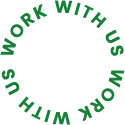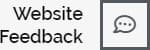In the ever-evolving realm of website management, WordPress migration is a regular task that website owners encounter. Whether you’re embarking on a journey to a new hosting provider, changing your domain name, or giving your website a fresh makeover, the need to migrate WordPress sooner or later becomes evident. While migration is often a pivotal step in the evolution of your website, it isn’t without its fair share of challenges. In this comprehensive guide, we’ll navigate through the most common WordPress migration issues and equip you with practical solutions to conquer them.
WordPress, renowned for its user-friendly interface and an extensive library of themes and plugins, powers a staggering number of websites worldwide. However, migrating a WordPress website isn’t always a straightforward task. It involves the intricate process of moving data, files, and configurations from one digital location to another. During this transition, various issues can emerge, potentially leading to data loss, broken links, or even website downtime.
In this guide, we’ll embark on a journey to uncover these prevalent WordPress migration issues and arm you with the knowledge and tools necessary to tackle them head-on. Let’s begin our exploration.
Common WordPress Migration Issues
1. Data Loss and Content Discrepancies
One of the foremost concerns during a WordPress migration is the risk of data loss or discrepancies in your website’s content. This issue can manifest due to several reasons, including incompatible plugins, misconfigured settings, or incomplete data transfers. Content discrepancies not only jeopardize the user experience but can also adversely affect your website’s SEO rankings.
2. Broken Links and URLs
Post-migration, it’s not uncommon for broken links and URLs to rear their heads. These issues are particularly troublesome as they can detrimentally impact your SEO efforts and frustrate your website visitors. Broken links often arise from changes in the permalink structure or the absence of proper redirections from old URLs to new ones.
3. Theme and Plugin Compatibility
Themes and plugins are the backbone of a WordPress website’s functionality and design. However, during the migration process, compatibility issues may surface. Outdated or incompatible themes and plugins can give rise to conflicts that result in your website malfunctioning.
4. Media and File Migration Problems
Efficiently migrating media files, encompassing images, videos, and documents, can be a formidable challenge. Issues like missing images or broken media links may arise due to mishandling media files during the migration process. Ensuring a seamless transition for your media assets is crucial to preserving your website’s integrity.
5. Database Errors
WordPress heavily relies on databases to store content, settings, and user data. Database errors can disrupt your website’s functionality, giving rise to problems such as SQL errors or corrupted databases. Tackling these errors is pivotal in ensuring a successful migration.
6. Security Concerns
Security takes center stage during WordPress migration. The migration process can expose sensitive data, and if not fortified with proper security measures, it may lead to data breaches or unauthorized access to your website.
Solutions to WordPress Migration Issues
Now that we’ve identified these common migration pitfalls, let’s embark on a journey to discover practical solutions to overcome them.
1. Backup Your Website
Prior to initiating any migration, it’s imperative to create a comprehensive backup of your WordPress website. Reliable backup plugins and methods are readily available for this purpose. Possessing a backup ensures that you have a safety net to restore your site in the event of unforeseen challenges during migration.
2. Thorough Testing
Once the migration is complete, engage in meticulous testing. Scrutinize every facet of your website, including its functionality, links, and data accuracy. This comprehensive testing phase empowers you to pinpoint and rectify issues before your website goes live.
3. Addressing Broken Links
To tackle broken links, enlist the aid of tools or plugins designed to scan your website for these troublesome issues. Armed with reports, you can then manually rectify these links or employ automation to streamline the process of updating them.
4. Plugin and Theme Compatibility
Ahead of migration, take steps to ensure that your themes and plugins are up-to-date and harmonious with the new environment. Some plugins even offer compatibility checks, simplifying the identification of potential conflicts.
5. Media and File Migration
For a seamless media migration experience, leverage plugins or methods tailor-made for this purpose. These tools empower you to compress, transfer, and preserve the integrity of your media files.
6. Database Maintenance
To wrestle with database errors, contemplate the use of plugins or tools adept at optimizing, repairing, or even restoring your database. Regular database upkeep can mitigate and resolve many of the common database-related snags.
7. Enhanced Security
During the migration journey, make security a top priority. Employ secure connections, such as HTTPS/SSL, for data transfers, periodically change your passwords, and stay vigilant by updating your security plugins. Implementing security best practices safeguards your sensitive data from potential threats.
In conclusion, while WordPress migration may seem like a daunting task, meticulous planning and the right set of tools can empower you to navigate these common challenges with confidence. It’s important to remember that each migration is unique, and the specific obstacles you encounter may vary. However, by adhering to the solutions outlined in this guide and seeking professional assistance when needed, you can ensure a smooth and trouble-free WordPress migration. Embrace migrations as opportunities for growth and enhancement, and approach them with unwavering diligence and assurance.