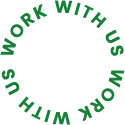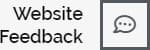WordPress page builders have revolutionized website design by making it accessible to individuals with little to no coding experience. These tools empower users to create stunning web pages with ease. However, like any software, page builders can come with their share of issues that can be frustrating.
In this comprehensive guide, we will delve into some of the most common problems faced by WordPress page builder users and provide practical solutions to resolve them. Our aim is to help you make the most of these powerful tools without the headaches.
Section 1: Compatibility Challenges
Common Issues:
- Theme Compatibility: Page builders may not always work seamlessly with all WordPress themes, leading to layout and design discrepancies.
- Plugin Conflicts: Certain plugins may conflict with page builder functionality, causing errors and inconsistencies in your website’s appearance and performance.
- Browser Compatibility: Differences in how various web browsers interpret code can result in display issues, even if your page builder claims to be compatible.
Solutions:
- Choose a Compatible Theme: Opt for a WordPress theme known for its compatibility with your chosen page builder. Many themes are explicitly designed to work well with specific builders.
- Plugin Compatibility: Before installing new plugins, check for compatibility with your page builder. Always keep both plugins and the builder updated to the latest versions.
- Cross-Browser Testing: Regularly test your website on different web browsers to ensure consistent rendering. Address any issues by adjusting your page builder’s settings or styles.
Section 2: Performance Problems
Common Issues:
- Slow Loading: As your website grows in complexity, the page builder can slow down, leading to sluggish loading times.
- High Resource Usage: Some page builders can be resource-intensive, causing issues on hosting environments with limited resources.
- Mobile Responsiveness: Ensuring that your pages look and function well on mobile devices can be challenging, with some builders struggling to provide responsive designs.
Solutions:
- Optimize Images: Compress and optimize images before adding them to your pages to reduce loading times. Utilize lazy loading to defer off-screen images.
- Quality Hosting: Invest in quality web hosting with sufficient resources to accommodate your website’s needs. Consider managed WordPress hosting for better performance.
- Mobile Testing: Regularly test your pages on various mobile devices and screen sizes. Use your builder’s responsive design features to make adjustments as needed.
Section 3: Editing and Formatting Issues
Common Issues:
- Block Misalignment: Getting content blocks to align precisely can be a struggle, affecting the overall layout and aesthetics.
- Typography and Styling Limitations: Some page builders may limit your typography and styling options, making it challenging to achieve your desired design.
- Content Lock-In: Users may experience difficulty migrating their content away from a specific page builder, leading to vendor lock-in.
Solutions:
- Grid Systems: Utilize grid systems provided by your page builder to achieve precise alignment of content blocks.
- Custom CSS: Implement custom CSS to fine-tune your page’s typography and styling to meet your exact specifications.
- Content Portability: Choose page builders that allow for easy content export and migration. Prioritize builders that adhere to WordPress standards.
Section 4: Maintenance and Updates
Common Issues:
- Builder Updates: Updating your page builder may introduce new issues or break compatibility with existing content.
- Plugin Compatibility: Page builders may not always work seamlessly with all plugins, leading to conflicts and errors.
- Learning Curve: Some users struggle with the learning curve of complex page builders, finding them overwhelming.
Solutions:
- Staging Environments: Before updating your page builder on your live site, create a staging environment to test the update’s impact and identify potential issues.
- Plugin Compatibility: Regularly audit and update your plugins, ensuring they remain compatible with your chosen page builder.
- Education and Training: Invest time in learning the ins and outs of your page builder through tutorials and online resources. Consider starting with simpler builders if you’re new to page building.
WordPress page builders are powerful tools that empower users to create captivating web pages without coding knowledge. While they offer incredible functionality, they can also present challenges.
By understanding and implementing the solutions provided in this guide, you can overcome common page builder issues and optimize your website’s design and performance. Keep your builders, themes, and plugins up to date, and you’ll be well on your way to harnessing the full potential of these versatile tools without the headaches.