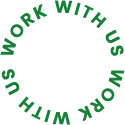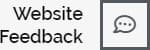In today’s digital age, establishing a robust online presence for your business isn’t just an option; it’s a necessity. And one of the most efficient ways to dive into the world of e-commerce is by creating a feature-rich online store. WordPress, a versatile and widely-used content management system, can be your ideal ally in this endeavor. In this comprehensive guide, we will walk you through the detailed steps required to create a fully functional e-commerce website using WordPress. Let’s embark on this journey to transform your business into a thriving online marketplace.
Section 1: Choosing the Right Hosting and Domain
Selecting a Hosting Provider:
Before diving into the technicalities of setting up an e-commerce site, the foundation starts with choosing a reliable hosting provider. It’s crucial to opt for a hosting service that offers excellent performance, robust security features, and round-the-clock support. Consider reputed providers like Bluehost, SiteGround, or HostGator, all known for their WordPress compatibility and e-commerce support.
Choosing a Domain Name:
Your domain name serves as your online identity. It should be memorable, relevant to your business, and easy to type. If possible, include keywords that reflect your products or services. Utilize domain registrars like GoDaddy or Namecheap to verify domain availability and register your chosen domain.
Section 2: Installing WordPress and WooCommerce
Installing WordPress:
Most hosting providers offer a straightforward, one-click installation of WordPress. After logging into your hosting account’s control panel, search for the WordPress icon and follow the installation prompts. Once WordPress is installed, you’ll gain access to your website’s admin dashboard.
Integrating WooCommerce:
To transform your WordPress website into a powerful e-commerce platform, WooCommerce is your go-to solution. It’s a free, open-source plugin that seamlessly adds comprehensive e-commerce functionality to your site. Install WooCommerce directly from your WordPress dashboard by navigating to Plugins > Add New and searching for “WooCommerce.” After installation, don’t forget to activate the plugin.
Section 3: Configuring WooCommerce Settings
General Settings:
Kickstart your e-commerce journey by configuring the general settings of WooCommerce. This includes specifying your store’s location, preferred currency, and units of measurement for products.
Product Settings:
Delve into the product settings to define crucial aspects like product dimensions, weight, and inventory management. Here, you can decide whether to enable or disable features such as product reviews and ratings.
Shipping and Tax:
Configure your shipping options, encompassing choices like flat rate, free shipping, or personalized shipping methods. Additionally, set up taxes based on your business’s location and adhere to applicable tax regulations.
Section 4: Adding and Managing Products
Adding Products:
With WooCommerce, the process of adding products is intuitive and user-friendly. Navigate to Products > Add New, and you’ll encounter an intuitive product editor. Populate product details, including titles, descriptions, prices, images, and other pertinent information. WooCommerce also supports product variations, permitting you to offer diverse sizes, colors, or other product options.
Managing Inventory:
Maintaining precise control over your inventory is pivotal. Establish stock levels for each product, and take advantage of WooCommerce’s tools that notify you when stock levels are running low or when products go out of stock.
Section 5: Choosing a WooCommerce-Compatible Theme
Selecting a Theme:
The visual appeal and functionality of your website are pivotal for attracting and retaining customers. Opt for a WordPress theme that seamlessly integrates with WooCommerce and aligns with your e-commerce needs. Popular choices include themes like Astra, OceanWP, or Storefront, all of which are well-suited for online stores. Install and activate your chosen theme from the WordPress dashboard.
Customizing Your Theme:
Once your theme is activated, personalize it to align with your brand identity. Typically, this can be done through the WordPress Customizer, where you can adjust elements like colors, fonts, layout options, and more. Ensure that your theme is mobile-responsive to cater to users accessing your site through various devices.
Section 6: Enhancing Functionality with Plugins
Adding Essential Plugins:
The WordPress ecosystem offers a plethora of plugins that can amplify your e-commerce website’s functionality. Consider incorporating plugins like Yoast SEO for comprehensive SEO optimization, Akismet for efficient spam protection, and Jetpack for improved site performance. These plugins play a pivotal role in enhancing your site’s search engine rankings, security, and overall efficiency.
Payment Gateway Integration:
To facilitate online payments, seamlessly integrate a payment gateway. WooCommerce supports a variety of well-known payment gateways, such as PayPal, Stripe, and Square. Select a payment gateway that aligns with your business requirements and meticulously follow the setup instructions provided by the chosen gateway.
Section 7: Ensuring Security and Privacy
SSL Certificate:
Security is paramount in e-commerce. Acquire and install an SSL certificate to encrypt data exchanged between your website and customers. Numerous hosting providers offer free SSL certificates as part of their services.
Privacy Policy and Legal Compliance:
Develop a comprehensive privacy policy that clearly outlines how customer data is collected, utilized, and safeguarded. Ensure that your website adheres to all relevant legal regulations, including GDPR (General Data Protection Regulation), if applicable.
Section 8: Testing Your E-Commerce Website
Thorough Testing:
Prior to the official launch of your e-commerce website, undertake comprehensive testing. Verify that all links, buttons, and forms are functioning seamlessly. Rigorously test the purchasing process by placing test orders to guarantee a smooth payment experience.
Mobile Responsiveness:
Evaluate your website’s appearance and functionality across a spectrum of devices, including smartphones and tablets. It is imperative to ensure that your website offers an optimal user experience on all platforms.
Section 9: Launching Your E-Commerce Website
Final Preparations:
Before going live, meticulously review every aspect of your website to ensure everything is in order. Revisit product listings, prices, and shipping options one last time, making any necessary adjustments based on your testing.
Announcing Your Launch:
Upon achieving confidence in your e-commerce website’s readiness, make a grand announcement of its launch through your social media channels, email newsletters, and other marketing channels at your disposal. Encourage your existing customer base to explore the new site.
Section 10: Ongoing Maintenance and Marketing
Maintenance and Updates:
To maintain optimal performance and security, commit to regular updates. This includes updates to your WordPress core, themes, plugins, and WooCommerce. Periodically revisit and refresh product listings and content to keep your website engaging and up-to-date.
Marketing Your E-Commerce Store:
Driving traffic and sales requires effective marketing strategies. Employ various techniques, such as SEO optimization, content marketing, email marketing, social media campaigns, and pay-per-click advertising, to promote your e-commerce store. With persistent marketing efforts, you can enhance your website’s visibility and draw in a broader audience.
Creating an e-commerce website using WordPress is an attainable goal that unlocks numerous opportunities for your business. Armed with the right hosting, domain, plugins, and unwavering commitment, you can transform your business into a thriving online venture. Remember that continuous maintenance, stringent security measures, and adept marketing strategies are the cornerstones of long-term success in the competitive realm of e-commerce. Your WordPress-powered online store holds the potential to reach a global audience and provide customers with a seamless shopping experience. Embark on your journey towards e-commerce success today.