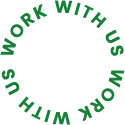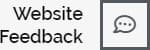Moving a WordPress site to a new hosting provider is a significant decision, but it can be essential for improving website performance, reliability, and security. With careful planning and execution, website owners can ensure a seamless migration process and minimize downtime.
This comprehensive guide covers the essential steps and tips for migrating a WordPress site to a new host, including:
- Assessing the need for migration
- Choosing a new hosting provider
- Preparing your WordPress site for migration
- Selecting a migration method
- DNS propagation and final checks
- Post-migration optimization
Assessing the Need for Migration
Before deciding to migrate your WordPress site, it is important to assess your current hosting situation and identify any areas for improvement. Common reasons for migrating to a new host include:
- Performance issues: If your website is loading slowly or experiencing frequent downtime, your current hosting provider may not be meeting your needs.
- Better support: A reliable hosting provider should offer responsive and knowledgeable support to help you resolve any issues quickly and efficiently.
- Cost considerations: Competitive pricing is another important factor to consider when choosing a hosting provider.
Pre-Migration Checklist
Once you have decided to migrate your WordPress site, it is important to create a pre-migration checklist to ensure that you are prepared. This checklist should include the following tasks:
- Back up your website: Create a complete backup of all website files and databases before initiating the migration process. This will protect your data in case of any unforeseen problems.
- Evaluate your hosting requirements: Consider your website’s traffic levels, storage needs, and other requirements to choose a hosting plan that meets your specific needs.
Choosing a New Hosting Provider
When choosing a new hosting provider for your WordPress site, there are a few key factors to consider:
- Performance: The hosting provider’s infrastructure and server configuration should be able to support your website’s traffic and performance needs.
- Support: The hosting provider should offer responsive and knowledgeable support to help you resolve any issues quickly and efficiently.
- Scalability: As your website grows, you will need a hosting provider that can scale its resources to meet your evolving needs.
- Pricing: Compare pricing plans from different hosting providers to find the best value for your money.
Setting Up the New Hosting Environment
Once you have chosen a new hosting provider, you will need to set up the new hosting environment. This includes configuring your domain and creating databases. Your new hosting provider should provide you with documentation and support to help you with this process.
Preparing Your WordPress Site for Migration
Before migrating your WordPress site, it is important to prepare it properly. This includes backing up your website and testing the backup to ensure that it is complete and functional.
Backup Plugins and Tools
There are a number of WordPress plugins and tools available to help you back up your website. Some popular options include:
- UpdraftPlus
- BackupBuddy
- VaultPress
Testing the Backup
Once you have backed up your website, it is important to test the backup to ensure that it is complete and functional. You can do this by restoring the backup to a local test environment or by contacting your hosting provider for assistance.
Migration Methods
There are two main methods for migrating a WordPress site: manual migration and plugin-assisted migration.
Manual Migration
Manually migrating a WordPress site involves transferring files via FTP, exporting databases, and configuring DNS settings. This can be a complex and time-consuming process, but it is the most reliable option for experienced users.
Plugin-Assisted Migration
Plugin-assisted migration is a simpler and faster way to migrate a WordPress site. There are a number of plugins available that automate the migration process, such as:
- All-in-One WP Migration
- Duplicator
DNS Propagation and Final Checks
Once you have migrated your WordPress site to the new hosting provider, you will need to update your DNS settings. This process can take up to 48 hours to complete, so it is important to be patient.
Before declaring the migration complete, it is important to perform a final round of checks to ensure that everything is working properly. This includes testing website functionality and verifying data integrity.
Post-Migration Optimization
After migrating your WordPress site to a new host, there are a few steps you can take to optimize its performance and security:
- Performance tuning: You can tune your website’s performance by optimizing images, caching pages, and using a content delivery network (CDN).
- Security enhancements: You can enhance your website’s security by installing a security plugin and keeping your WordPress core, themes, and plugins up to date.
Migrating a WordPress site to a new host can be a complex task, but it can lead to significant improvements in website performance, reliability, and security.