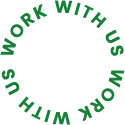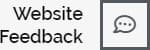In today’s digital landscape, understanding your website’s performance and user behavior is essential for success. Analytics tools like Google Analytics can provide invaluable insights into how visitors interact with your WordPress site. This comprehensive guide will delve into the critical strategies and best practices for optimizing your WordPress site’s analytics, ensuring you gather meaningful data to enhance your site’s performance and user experience.
Understanding the Significance of Analytics in Website Management
Before we dive into the specifics of optimizing analytics, it’s important to understand the profound impact analytics have on website management:
- Data-driven decisions: Analytics empower you to make informed decisions based on user behavior, preferences, and trends.
- Performance assessment: You can gauge the effectiveness of your website’s content, design, and marketing efforts through analytics data.
- User experience enhancement: Analyzing user interactions helps identify pain points and opportunities for improving the user experience.
- SEO insights: Analytics provide data on keyword performance, organic traffic, and other SEO-related metrics.
Setting Up Analytics for Your WordPress Site
Installing Google Analytics:
- Create a Google Analytics account.
- Add your WordPress site to Google Analytics.
- Install the Google Analytics plugin for WordPress.
- Configure the plugin’s settings.
Configuration and Customization:
Once you’ve installed the plugin, you can configure and customize Google Analytics settings to align with your specific goals. Here are a few important considerations:
- Set goals and conversions: Define your website’s goals and track conversions to measure the success of your marketing campaigns.
- Track key metrics: Identify the key metrics that align with your business goals. Some common metrics include traffic sources, audience demographics, user behavior, and content performance.
- Enable e-commerce tracking (if applicable): If you have an online store, enable e-commerce tracking to monitor sales, revenue, and product performance.
- Filter out spam and invalid traffic: Implement filters to ensure your analytics data is accurate and reliable.
Tracking Key Metrics for In-Depth Insights
Here are some of the key metrics you should track to gain in-depth insights into your website’s performance and user behavior:
- Traffic sources: Analyze where your website traffic originates, such as organic search, direct, referral, or social.
- Audience demographics: Gain insights into your audience’s age, gender, location, and interests to tailor your content and marketing strategies.
- User behavior: Examine user behavior, including page views, session duration, and bounce rates, to understand how visitors engage with your site.
- Content performance: Evaluate the performance of individual pages, blog posts, and content categories to identify top-performing content.
- E-commerce metrics (if applicable): Track key e-commerce metrics like revenue, conversion rate, and average order value to assess the profitability of your online store.
Optimizing Analytics Performance
Once you’ve set up analytics and started tracking key metrics, you can implement strategies to optimize your analytics performance for even deeper insights. Here are a few tips:
- Reduce bounce rate: Implement strategies to keep users engaged and reduce bounce rates. This could include improving your website’s content, design, and navigation.
- Enhance site speed: Optimize your website’s speed to improve user experience and reduce page load times. This will lead to more accurate analytics data, as users are less likely to abandon your site if it loads quickly.
Advanced Analytics Techniques
If you’re looking for even more insights into your website’s performance, you can explore advanced analytics techniques like:
- Custom dimensions and metrics: Use custom dimensions and metrics to track specific user interactions unique to your website.
- Segments: Create custom segments to analyze user groups with shared characteristics or behaviors.
- Attribution models: Explore different attribution models to understand how different touchpoints contribute to conversions.
Data Privacy and Compliance
When collecting and analyzing user data, it’s important to comply with all applicable data privacy regulations, such as GDPR. Make sure you have a clear privacy policy in place and obtain consent from users before tracking their activity.
Reporting and Data Visualization
Once you’ve collected and analyzed your analytics data, you can use reporting and data visualization tools to create dashboards and reports that make it easy to understand your website’s performance and identify areas for improvement.
Optimizing your WordPress site’s analytics is essential for gaining valuable insights into user behavior, content performance, and the effectiveness of your digital strategies. By following the strategies and best practices outlined in this guide, you can harness the power of data to make informed decisions, enhance user experience, and achieve your website’s objectives.