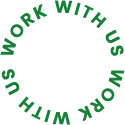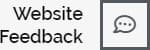Note: This feature is supported by new themes only. We are working on it to add this option for all of our themes. But from now on each new theme will have this options. If you visit documentation for a specific theme and get a direct link to this video prove that your theme support this functionality.
In this video we will show you how you can easily create your home page when you did not import any demo content. It is really fun to use live editor to make changes on your website. You are going to love it as it will save your time and you can see the change in live view.
We recommend you to import the demo content. You can import demo content very easily by following the video here. Demo content is necessary to have a view of the medial files like images, slider, testimonials, pricing table, gallery and other page templates in action. Otherwise those sections will be empty in the home page layout. Importing demo content actually saves your time as you just need to replace the content with your own.
Before make changes on your home page, we assume that you already set up your home page from WordPress reading settings. If not, please check other tutorial named setting up your home here