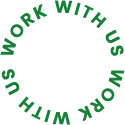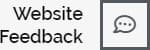WordPress is a powerful and versatile platform for creating websites, from personal blogs to e-commerce stores and corporate websites. Its flexibility and extensive plugin ecosystem have made it a top choice for millions of website owners worldwide. However, like any software, WordPress requires regular maintenance to ensure it runs smoothly, remains secure, and delivers the best possible user experience.
In this comprehensive guide, we will delve into the world of WordPress maintenance services. We’ll explore why maintaining your WordPress website is crucial, the key aspects of WordPress maintenance, and the advantages of professional maintenance services. By the end of this article, you’ll have a solid understanding of how to keep your WordPress site in top shape and why investing in maintenance services can be a game-changer.
The Importance of WordPress Maintenance
WordPress powers over 40% of the web, making it a prime target for hackers and malicious actors. Maintenance is not just an option; it’s a necessity to keep your website secure and functioning correctly. Neglecting maintenance can lead to a range of issues, including:
- Security Vulnerabilities: Outdated themes, plugins, or the WordPress core can expose your site to security threats.
- Slow Loading Times: Performance issues can frustrate visitors and negatively impact your SEO rankings.
- Downtime: A website that’s frequently down can lead to lost revenue and credibility.
Understanding WordPress Maintenance
Core Updates
One of the fundamental aspects of WordPress maintenance is keeping the core software up to date. Updates often include:
- Security Patches: These fix vulnerabilities that hackers could exploit.
- New Features: Updates may introduce valuable features and improvements.
Before updating, always create a backup to avoid data loss in case something goes wrong during the process.
Plugin and Theme Updates
Plugins and themes enhance your WordPress website’s functionality and design. Regular updates are essential to:
- Ensure Compatibility: Updates help plugins and themes work seamlessly together.
- Enhance Security: Developers often release updates to patch vulnerabilities.
- Access New Features: Updates may introduce exciting features and improvements.
However, using outdated plugins and themes can lead to compatibility issues and security risks.
Security Checks
Robust security is a cornerstone of WordPress maintenance. Common security measures include:
- Firewalls: These protect your site from malicious traffic.
- Malware Scans: Regular scans can identify and remove harmful code.
- Login Protection: Implement measures to prevent unauthorized access.
Security plugins and services can automate these checks and provide real-time protection.
Performance Optimization
A fast website improves user experience and SEO rankings. Key strategies for performance optimization include:
- Image Optimization: Compressing and optimizing images can reduce page load times.
- Caching: Caching plugins create static versions of your site, reducing server load and speeding up load times.
- Code Optimization: Minifying and optimizing code can enhance site performance.
Content Delivery Networks (CDNs) can further accelerate loading times by distributing your site’s content across multiple servers worldwide.
DIY vs. Professional WordPress Maintenance
DIY Maintenance
Many website owners opt for DIY WordPress maintenance, which involves:
- Core, Plugin, and Theme Updates: Regularly checking for and applying updates.
- Backups: Creating and storing backups of your site’s data and files.
- Security Checks: Using security plugins to scan for vulnerabilities.
- Performance Optimization: Manually optimizing images, implementing caching, and optimizing code.
While DIY maintenance can be cost-effective, it requires time and technical expertise. Additionally, DIY maintenance might not cover all aspects of website care.
Professional Maintenance Services
Professional WordPress maintenance services offer a comprehensive solution that covers:
- Regular Updates: Ensuring your WordPress core, plugins, and themes are always up to date.
- Security: Robust security measures, including firewalls, malware scans, and login protection.
- Performance Optimization: Implementing advanced techniques for faster loading times.
- Backups: Automatic and reliable backups that can be quickly restored in case of issues.
One of the key advantages of professional services is the peace of mind they provide. You can focus on your website’s content and growth, knowing that experts are handling the technical details.
Choosing the Right WordPress Maintenance Service
Factors to Consider
When selecting a WordPress maintenance service, consider the following factors:
- Pricing: Compare pricing plans and choose one that aligns with your budget.
- Service Level Agreements (SLAs): Review SLAs to understand the scope and quality of service.
- Customer Reviews: Check reviews and testimonials from other users to gauge the service’s reputation.
- Expertise: Ensure that the service provider has a track record of expertise in WordPress maintenance.
Ensuring the Longevity of Your WordPress Website
In conclusion, WordPress maintenance is not an option but a necessity for website owners. Neglecting maintenance can lead to security issues, slow loading times, and downtime, all of which can harm your site’s reputation and impact your goals.
While DIY maintenance can work for some, professional WordPress maintenance services offer a comprehensive and hassle-free solution. They are staffed by experts who can handle all aspects of maintenance, leaving you to focus on creating content and growing your online presence.
By investing in WordPress maintenance, you’re ensuring the longevity and success of your website. It’s a small price to pay for the peace of mind and the performance and security benefits that come with a well-maintained WordPress site. Don’t wait until issues arise; start your WordPress maintenance journey today.