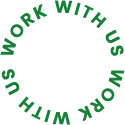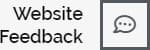Are you a WordPress plugin developer looking to create high-quality, reliable, and secure plugins? Whether you’re a seasoned pro or just starting, following best practices is essential for developing plugins that meet the needs of your users and the WordPress community as a whole. In this guide, we’ll take a look at the key best practices that you should follow when developing WordPress plugins.
Planning and Designing Your Plugin
Before you start coding your plugin, it’s crucial to plan and design it properly. Defining the scope and purpose of your plugin is the first step. This will help you determine what features your plugin should include and how to design its user interface to be user-friendly.
Defining the Scope and Purpose of Your Plugin
The scope and purpose of your plugin should be defined clearly from the start. This will ensure that you don’t stray from the original goal and that your plugin remains focused. Your plugin’s purpose should also be stated in its description on the WordPress Plugin Repository page.
Creating a User-Friendly Interface
Designing your plugin’s interface with your users in mind is crucial. Your interface should be intuitive and easy to use. You should avoid cluttering your plugin’s interface with too many options and buttons. Make sure that your plugin’s interface is well-organized and visually appealing.
Designing for Scalability
Designing your plugin to be scalable will help ensure that it can handle large volumes of data and traffic. This means that you should keep your code modular and avoid hard-coding anything that could limit your plugin’s scalability.
Writing High-Quality Code
Writing high-quality code is essential for developing plugins that are easy to read, maintain, and scale. Your code should be well-structured, documented, and error-free.
Structuring Your Code
Structuring your code is crucial for making it easy to read and understand. You should follow a consistent coding style and use indentation to make your code more readable. You should also use comments to explain what your code does and why.
Naming Conventions
Using consistent naming conventions will make your code easier to understand and maintain. You should use descriptive names for your functions, variables, and classes. This will make it easier for other developers to understand your code and make modifications to it.
Documentation
Documenting your code is essential for making it easy to read and maintain. You should include comments in your code to explain what each section does and why. This will help other developers understand your code and make modifications to it.
Error Handling
Handling errors properly is crucial for developing plugins that are reliable and secure. You should handle errors gracefully and provide clear error messages to your users. This will help them understand what went wrong and how to fix it.
Testing and Debugging Your Plugin
Testing and debugging your plugin is essential for ensuring that it works as intended. You should test your plugin thoroughly before releasing it to the public. This will help you catch any bugs or errors before they become a problem.
Automated Testing
Automated testing tools can help you identify bugs and errors in your code quickly. You should use automated testing tools like PHPUnit to test your code and catch any issues before they become a problem.
Creating Test Environments
Creating a test environment is crucial for testing your plugin in a controlled environment. You should create a test environment that is similar to your production environment to ensure that your plugin works as intended.
User Testing
User testing is essential for getting feedback on your plugin’s user interface and functionality. You should ask users to test your plugin and provide feedback on their experience. This will help you identify any issues with your plugin that you may have missed during development.
Ensuring Security and Compatibility
Ensuring the security and compatibility of your plugin is crucial for maintaining its functionality and reputation. You should follow best practices for security and compatibility to ensure that your plugin is safe and reliable for your users.
Security Best Practices
Following security best practices is essential for developing plugins that are secure and protect your users’ data. You should use secure coding practices, sanitize user inputs, and keep your plugins up-to-date to prevent security vulnerabilities.
Compatibility Best Practices
Following compatibility best practices is essential for ensuring that your plugin works seamlessly with other plugins and WordPress updates. You should use the latest WordPress coding standards, follow the guidelines set by the WordPress Plugin Repository, and test your plugin for compatibility with other plugins and themes.
Optimizing Your Plugin for Performance
Optimizing your plugin for performance is crucial for ensuring that it loads quickly and doesn’t slow down your users’ websites. You should follow best practices for optimizing your plugin’s performance to ensure that it provides a smooth experience for your users.
Minimizing HTTP Requests
Minimizing HTTP requests is essential for improving your plugin’s load time. You should minimize the number of HTTP requests made by your plugin by reducing the size of your code and optimizing your images and other media files.
Caching
Caching can help improve your plugin’s performance by storing frequently accessed data in memory. You should use caching to reduce the number of database queries made by your plugin and improve its load time.
Code Optimization
Optimizing your code can help reduce your plugin’s load time and improve its performance. You should avoid using unnecessary code, use gzip compression to reduce file size, and use CDN (Content Delivery Network) for serving static files.
Following best practices for WordPress plugin development is essential for developing high-quality, reliable, and secure plugins. From planning and designing your plugin to testing and debugging it, ensuring security and compatibility, and optimizing its performance, there are many best practices to follow. By following these best practices, you can develop plugins that meet the needs of your users and the WordPress community while improving your reputation as a developer.