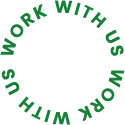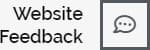As the internet continues to grow and evolve, it’s crucial to ensure that websites are accessible to everyone. In this guide, we’ll cover both WordPress accessibility and security to make sure your website is available to as many people as possible while staying protected from malicious attacks.
WordPress Site Accessible for All Users, The Importance of Accessibility
Accessibility isn’t just good practice, it’s also required by law in many cases. Plus, it’s just good business sense to make your website available to as many people as possible. We’ll cover some of the key reasons why accessibility matters and how it affects your website’s success.
Legal Requirements for Accessibility
Certain businesses and organizations are required by law to meet accessibility standards. We’ll go over some of the most important regulations you should be aware of, including the Americans with Disabilities Act (ADA) and the Web Content Accessibility Guidelines (WCAG).
The Benefits of Accessibility
y In addition to being a legal requirement in some cases, there are also many benefits to making your website accessible. We’ll cover some of the most significant advantages, including better user experience, improved SEO, and increased brand reputation.
Understanding WordPress Accessibility
Now that you understand why accessibility is so crucial, let’s dive into how to achieve it on your WordPress site. We’ll cover some of the key factors to consider, including color contrast, keyboard navigation, and assistive technologies.
WordPress Accessibility Features
WordPress comes with built-in accessibility features that can make it easier to achieve compliance. We’ll go over some of these features, including alternative text for images, keyboard navigation, and the accessibility-ready tag.
Designing for Accessibility
Designing for accessibility requires a different approach than designing for the average user. We’ll cover some of the key design considerations, including color contrast, font sizes, and navigation structure.
The Importance of WordPress Security
While accessibility is essential, security is equally important to protect your website from attacks. We’ll go over some of the key reasons why WordPress security matters and what you can do to stay protected.
Common WordPress Security Threats
There are several common security threats that WordPress site owners should be aware of, including brute force attacks, malware, and phishing. We’ll cover each of these threats and how to prevent them.
Essential WordPress Security Measures
There are several essential security measures you should take to protect your WordPress site, including keeping your software up to date, using strong passwords, and implementing two-factor authentication. You should visit here to learn more about WordPress safety and security.
Best Practices for Accessibility and Security
Now that you understand the importance of both accessibility and security, we’ll cover some best practices for achieving both on your WordPress site. We’ll also provide some tools and resources to help you stay on top of these crucial factors.
Accessibility and Security Audits
Regular accessibility and security audits can help you identify any issues and stay on top of compliance requirements. We’ll cover some of the best tools and resources for conducting these audits and making necessary changes.
Training and Education
Ensuring that your team is educated on both accessibility and security is crucial for long-term success. We’ll go over some of the best training and education resources to help you and your team stay up to date.
Staying Informed
Finally, staying informed about the latest accessibility and security trends and updates is crucial for maintaining compliance and staying protected. We’ll cover some of the best ways to stay up to date on these important topics.
Securing your WordPress site and making it accessible is critical to protect your data and ensure that all users can access your content. By following best practices such as keeping your site updated, using strong passwords, and following accessibility guidelines, you can keep your site secure and accessible to all. You may learn more about WordPress Tips and tricks here.