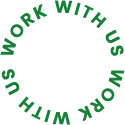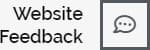Social media optimization (SMO) is the process of optimizing your website and content for social media platforms. This includes creating high-quality content that is relevant to your target audience, using compelling visuals and videos, and optimizing your social media profiles and posts for search engines.
Optimizing your WordPress site’s social media presence is important for a number of reasons. First, it can help you reach a wider audience and promote your content to more people. Second, it can help you improve your website’s SEO rankings and visibility. Third, it can help you build relationships with your customers and followers, and create a more engaged community around your brand.
Here is a comprehensive guide on how to optimize your WordPress site’s social media presence:
Choose the right social media platforms for your audience.
Not all social media platforms are created equal. Some platforms, such as LinkedIn and Twitter, are better suited for business-to-business (B2B) communication, while others, such as Instagram and Facebook, are better suited for business-to-consumer (B2C) communication. Do some research to identify the social media platforms where your target audience is most active.
Create high-quality content that is relevant to your target audience.
Your content should be informative, engaging, and visually appealing. It should also be relevant to the interests of your target audience. If you create content that is valuable to your audience, they will be more likely to share it with their followers.
Here are some tips for creating high-quality content for social media:
- Write informative and engaging blog posts that are relevant to your target audience.
- Create visually appealing images and videos that capture attention and tell a story.
- Share valuable resources, such as e-books, whitepapers, and infographics.
- Ask questions and encourage your audience to participate in conversations.
Use compelling visuals and videos.
Visuals and videos are a great way to capture attention and engage your audience on social media. When sharing content on social media, be sure to include relevant images and videos. You can also create your own videos, such as product demos or behind-the-scenes videos.
Here are some tips for using visuals and videos on social media:
- Use high-quality images and videos.
- Make sure your images and videos are relevant to the content you are sharing.
- Use eye-catching visuals and videos that will capture attention.
- Add text overlays to your videos to make them more informative and engaging.
Optimize your social media profiles and posts for search engines.
When people search for keywords on social media, they are more likely to see your profiles and posts if they are optimized for search engines. To optimize your social media profiles and posts, be sure to include relevant keywords in your profile descriptions and post captions.
Here are some tips for optimizing your social media profiles and posts for search engines:
- Include relevant keywords in your profile descriptions and post captions.
- Use relevant hashtags in your posts.
- Link to your website and other social media profiles in your posts.
- Encourage your followers to share your content with their followers.
Use social media plugins and tools to make it easy for visitors to share your content.
There are a number of social media plugins and tools available that can make it easier for visitors to share your content on social media. For example, you can use a social sharing plugin to add social sharing buttons to your website.
Here are some tips for using social media plugins and tools:
- Install a social sharing plugin on your website.
- Use social media management tools to schedule posts and track analytics.
- Use social media listening tools to track mentions of your brand and products or services on social media.
Engage with your followers and build relationships.
Social media is a two-way street. It’s not just about promoting your content and products or services. It’s also about engaging with your followers and building relationships with them. Respond to comments and questions, and participate in relevant conversations.
Here are some tips for engaging with your followers and building relationships:
- Respond to comments and questions promptly.
- Participate in relevant conversations.
- Run social media contests and giveaways.
- Use social media listening tools to identify new influencers and track your brand reputation.
Monitor your social media performance.
It’s important to track your social media performance over time so you can see what’s working and what’s not. You can use social media analytics tools to track metrics such as reach, engagement, and conversions. This data can help you identify areas where you can improve your social media marketing strategy.
Here are some tips for monitoring your social media performance:
-
- Track metrics such as reach, engagement, and conversions.
- Use social media analytics tools to track
Here are some additional tips for optimizing your WordPress site’s social media presence:
- Use a social media management tool. A social media management tool can help you save time and streamline your social media marketing efforts. These tools allow you to schedule posts, track analytics, and manage multiple social media accounts from one place. Some popular social media management tools include Hootsuite, Buffer, and Sprout Social.
- Run social media contests and giveaways. Contests and giveaways are a great way to engage your audience and attract new followers. Be sure to offer prizes that are relevant to your target audience and that will encourage them to share your contest with their followers. You can use social media contest and giveaway platforms such as Rafflecopter and Gleam to create and manage your contests and giveaways.
- Use social media listening tools. Social media listening tools can help you track mentions of your brand and products or services on social media. This information can be used to identify new influencers, engage with customers, and track your brand reputation. Some popular social media listening tools include BuzzSumo, Mention, and Brand24.
- Monitor your social media performance. It’s important to track your social media performance over time so you can see what’s working and what’s not. You can use social media analytics tools to track metrics such as reach, engagement, and conversions. This data can help you identify areas where you can improve your social media marketing strategy. Some popular social media analytics tools include Google Analytics, Facebook Insights, and Twitter Analytics.
By following these tips, you can optimize your WordPress site’s social media presence and reach a wider audience, improve your website’s SEO rankings and visibility, and build relationships with your customers and followers.
Here is a sample social media marketing strategy that you can follow:
- Set goals for your social media marketing. What do you want to achieve with your social media marketing efforts? Do you want to increase brand awareness, drive traffic to your website, or generate leads and sales? Once you know your goals, you can tailor your social media strategy accordingly.
- Identify your target audience. Who are you trying to reach with your social media marketing efforts? Once you know your target audience, you can create content and choose social media platforms that are relevant to them.
- Create a content calendar. A content calendar will help you plan and schedule your social media posts in advance. This will help you stay organized and ensure that you are posting regularly.
- Choose the right social media platforms. Not all social media platforms are created equal. Some platforms, such as LinkedIn and Twitter, are better suited for business-to-business (B2B) communication, while others, such as Instagram and Facebook, are better suited for business-to-consumer (B2C) communication. Choose the social media platforms where your target audience is most active.
- Create high-quality content. Your social media content should be informative, engaging, and visually appealing. It should also be relevant to the interests of your target audience.
- Use compelling visuals and videos. Visuals and videos are a great way to capture attention and engage your audience on social media. When sharing content on social media, be sure to include relevant images and videos. You can also create your own videos, such as product demos or behind-the-scenes videos.
- Optimize your social media profiles and posts for search engines. When people search for keywords on social media, they are more likely to see your profiles and posts if they are optimized for search engines. To optimize your social media profiles and posts, be sure to include relevant keywords in your profile descriptions and post captions.
- Use social media plugins and tools to make it easy for visitors to share your content. There are a number of social media plugins and tools available that can make it easier for visitors to share your content on social media. For example, you can use a social sharing plugin to add social sharing buttons to your website.
- Engage with your followers and build relationships. Social media is a two-way street. It’s not just about promoting your content and products or services. It’s also about engaging with your followers and building relationships with them. Respond to comments and questions, and participate in relevant conversations.
- Monitor your social media performance. It’s important to track your social media performance over time so you can see what’s working and what’s not. You can use social media analytics tools to track metrics such as reach, engagement, and conversions. This data can help you identify areas where you can improve your social media marketing strategy.
By following these tips, you can create a comprehensive social media marketing strategy that will help you achieve your goals and reach your target audience.