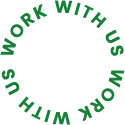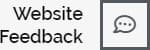Would you like to generate more visitors for your WordPress based website and Blogs? Are you not familiar with SEO optimization for WordPress? Then this the perfect article for you. A handsome website is not enough to draw visitors unless visitors can find it through their search engine.
Imagine you have an elegant website with alluring design and impressive content but you don’t get deserved visitors every day. Visitors are compared to life of a website so without visitors it seems that your site is just like an online grave yard.
Search Engine Optimization, is an advanced practice to improve ranking of your site with the result of different search engine. Sometimes little change in SEO exercise may give you a great outcome that you may not even assumed.
It is not possible to cover all the essential aspects of SEO through a single article because it a gigantic and dynamic issue.
Here I am happy to share some of the effective procedures which have been using successfully by the professionals.
- URLs The fast and foremost think you have to consider is address of your site. Visitors as well as search engine use URL to identify content of the website. You have to ensure that your website has an enhanced URL structure. WordPress usually use www.yoursite.com/?=123 structure for all undefined URL and show it on search engine. But this actually does not facilitate search engine to idea about the content of your site. You can easily change it from your WordPress admin panel. Go to to WordPress admin panel > Settings > Permalinks > Common settings > post name (It changes your post title as URL).Before make any change to your site be careful about URL structure, WordPress will manage like changing from default to post name but in case of established site you should more conscious any wrong attempts may turn any link to dead.You have to take decision whether you want to use www or non-WWW version for your URL. For cleanliness most of the professionals use non-WWW versionTo change this you have to go to Settings>General This should be done under the concern of Google Webmaster Tool.It is always recommend to get professional advice from a expert WordPress developer to make changes on your website URL structure for established website.
- Title of your site Most of the search engine searches the title of your page within <title> tags in your HTML code. It is not mandatory that HTML title tag and visible title of the site have to be same, certainly they may different.Titles are used in two forms:
- In the Browser tab
- In Search result pages
Page title should be as short as possible because it will facilitate both browser tab and user to find your site.
Convenient title includes:
- Each page of your site should have a unique title
- Title should be relevant to content of the page
- Brevity is important since search engine shows only first 60-70 characters in search result.
Generally the title structure depends on selected theme and WordPress does not allow changing page title for search engine .By using SEO plugins such as Yoast SEO ( it is free and most effective SEO plugin for WordPress ) enables you to get full control over your titles.
- Meta descriptions One of the ways to enable all the search engines to know more details about your page is Meta descriptions. Most of the popular search engine identifies Meta tag as a part of your page. Meta descriptions are also shown in search results which influence visitors to click and visit your site. Usually hand written descriptions provide superior result . You can manage Meta control descriptions by using Yoast SEO ( it is free and most effective SEO plugin for WordPress ) plugin and modify descriptions as you want to be. Yoast SEO plugin enable you to give specific description to a specific page.
- Images for your site Proper utilization of images of your site can bring huge number of visitors to your site. Appropriate use of image will help visitors as well as search engine to know about content of your site. The Insert ‘Media screen’ and ‘Image details’ screen are used to add alt text.In HTML tag for an image is ‘alt’ which is used to show description about used image. Perfect ‘alt’ text should be short and descriptive. You should rename the image file with a brief file name before you upload it.
- Sitemaps Usually two types of sitemaps are used, for search engines it is XML site map and for visitors HTML site map is used. XML sitemaps are used by search engines to accumulate idea about the structure, content and updates of your site. Several plugins are available to create map of your site of which Google XML Sitemaps and XML Sitemap are reliable. Yoast SEO plugin is good in managing this issue in efficient way. HTML sitemaps is used by both the visitors and by the search engines. It provides information to Visitors of your site about structure and content of your site. HTML sitemaps is also help search engine to gain good crawl coverage of all the pages. There are lots of plugins are available for this purpose.
- Breadcrumbs Breadcrumbs are actually navigation aid in user visual interface of site which all to track their location within options, programs, documents or websites. Not only user but also search engines utilize breadcrumbs to determine the structure of any site. Most of the WordPress features with built-in breadcrumbs. If your theme does not support this feature, you can figure it out alone using breadcrumbs plugins or you may need the help of a programmer.
- Headings Heading structure is a significant issue to present a clear structure of your web pages as well as it is considering as the vital elements for search engine optimization. Heading tags are used to define the headings in your page. There are 6 available, h1 set of heading tags being the biggest and boldest and the h6 set being the smallest. Heading should be used in flowing ways:
- Title of post or page should be under h1 tags
- Sub-content are included in lower heading level
- Don’t use excessive heading tags this will reduce performance.
- Use heading inside your content whether it possible
- Speed Google and other popular search engines use site load speed as one of the tool to rank pages. It takes higher time to crawl over pages by search engine if the speed of your site is slow. It is crucial how long it takes for your browser to receive the first byte of information from the web server. Visitors certainly prefer a site with fast response.Here some method to enhance speed of your site
- Code of your site: Choose a theme for your website that is SEO optimized and clean coded.
- Page cashing: Page cashing is a vital tool that will help you to improve loading time of your webpages. Cached pages are presented as static HTML version to avoid time consumption for query. A cache stores all the scripts and elements to all quick access to your page as there is no need to download images and scripts again and again.Different types of caching plugins are available among them W3 Total Cache is most popular and we recommend you to use that on your website.
- Hosting: Hosting server and hosting package is an important factor which can play vital role to increase loading time of your webpages. To make your site SEO optimized you cannot underestimate the importance of the right hosting server and software. Reputed hosting sites have built-in caching feature. During selecting WordPress host following issue should be kept in mind.
- Don’t choose non-reputed host of friend or relatives
- Use Dedicated hosting company
- Try to get the best package if you are able to do so
- Ask to a reliable developer for advice
- Take hosting with additional features like caching and automated backups
- Check out the hosting providers we recommend to you here
- MicrodataMicrodata is a coding language specially designed to provide information to search engine spider about the content of website. This the new collaboration to support the use of tagging that is recently announced to be used by search giants Google, Bing and Yahoo. Micro data gives the search engine spider more sense for the type of information of your site to enforce the way that should be ranked and indexed. For example for adding microdata to mark up HTML code on a web page related to the movie “Titanic” would inform search engine spiders to rank the page in on the basis of movie related site not based on Business related site. Micro data is actually comes with your WordPress theme for specific site. So use specific WordPress theme for particular site to get the advantage of micro data code. You may use Google’s ‘ Structured Data Testing Tool ‘ to determine whether your site is using microdata or not. Specific microdata for social networking sites can be easily added by website owners using W3 Total Cache plugin.
- Tools and resourcesThere are plenty of popular tools and plugins you will find useful for SEO optimization of your site and blog. Here you will get some favorite elements frequently using by professionals: