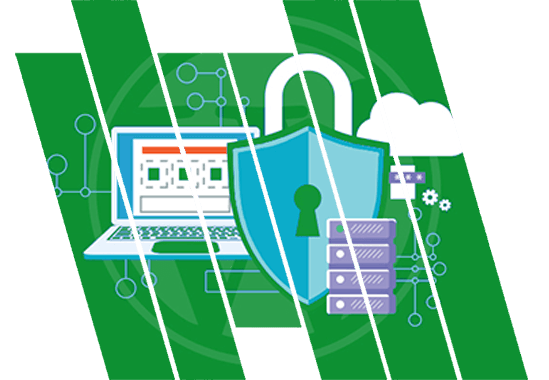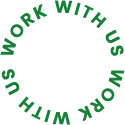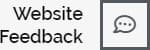WordPress Security Service is Free with WpMania 24/7 WordPress Website Maintenance Subscription
Website maintenance is the act of regularly checking your website for issues and mistakes and keeping it updated and relevant. This should be done on a consistent basis in order to keep your website healthy, encourage continued traffic growth, and strengthen your SEO and Google rankings.
WordPress Security Service
$49.00
Our WordPress security Service is the first step to reduce the risk of security breach on your site. It is onetime investment having a long term positive impact on your site SEO and ranking as well.
We’ll start working on your site within 24 – 48 hours after the payment confirmation. See below for the service details. We can’t wait to get started!
This WordPress security service is for you if:
+ You don’t want to fuss with WordPress, and would rather spend time building an empire than building a website.
+ You already have a domain & hosting account with WordPress installed.
WordPress Security Service FAQs
What does the WordPress Security Service include?
Our WpMania WordPress Security Service includes…
- Installing Login reCaptcha
- Site wide reCaptcha Installation
- Limit Login Attempts
- WordPress Database Prefix
- Disable XML-RPC
- Disable Directory Browsing
- Plugin & Themes Review
- Installing Security Plugin
- Fine Tuning Security Plugin
- Disable WordPress File Editing
- Installation Of Firewall
How long does the WordPress Security service take?
It is really fast! Normally we finish it within 24 -48 hours from the time of payment( as long as all the login information is provided correctly.) Please note that WordPress Security Services are only performed from Monday-Friday, excluding weekends and holidays. In that case, your theme installation will be completed on the following business day.
What information are required for WordPress Security Service?
Following are the information are required for WordPress Security Service …
- Hosting Cpanel/Control Panel credentials (to make changes in the files)
- Hosting FTP credentials (to make changes in the files)
- WordPress admin credentials