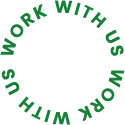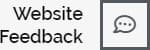Improving Web Presence is a top of the topics now a days. Most of the people spend too much money and time for it without any good result. Here we will discuss about the free and probably the best tool for Improving Web Presence. It is Google Search Console. If you have someone working for SEO and web performance, it also good for you to know the basic. At least you will understand whether you are getting result or not.

For the relatively new entrepreneur search engine indexing seems to be a potential resource of announcing their online presence. If you are doing your business with your online business then you might have enough idea about Google search console. If you are not conversant with Google search console then lets head back to past.
Google Webmaster is the former name of Google search console which is a valuable resource for webmasters, SEO designers, marketing professionals and obviously the small business owners to ensure proper indexing of their website by Google. It is a free service that lets you learn a great deal of information about your website and your visitors. You can securely manipulate this tool to find out things like number of visitors you get each day and how they reach to your site, whether they are visiting using mobile devices or desktop, which pages are getting more popularity and several others like these. You can also use this beneficial tool to find and fix errors of your site and you can submit sitemap as well.
The features of this tool include information about search appearance, search traffic, technical status updates, crawl data and additional educational resources.
For getting great numbers of audience to your website you must need your site has crawled by Google, it is indexed and ranked by Google. Google search console is the one stop service to deal with all of this. This media with help you to communicate your site with Google search engine which will confirm your visibility on web. Google search engine helps website owner to optimize their website for getting advantages of finding by users of this largest search engine.
The interface of Google search console is so intuitive and spending little time on it may bring great result indeed for Improving Web Presence. You can get improved web visibility by customized your site with Google Search Console.
How Google search Console can be used for Improving Web Presence
You can use this tool effectively to get ranking in Google search results only by a free account with Google. It is basically works by creating a path between the website and the Google. It will assist you to monitor, maintain and customize your site to improve the results. You will be able to manage the precious things like index submissions, sitemaps, and will able instruct Googlebot to crawl your website.
Installation and settings of Google search console
The first step of installation will not kill much of your valuable time. It is quite easy to open an account and then follow the following process:
- Click the button namely “Add a Property”
- Enter your URL
- Verify your account
Ways for improving web presence with Search Console
If you are looking for ways to boost the number visitors of your website then for your small business ranking in Google search result is indispensable. You might have knowledge of penalties that Google impose on the accused of implementing artificial black hat techniques. It does not make any sense to Google either your topic is not popular or not but wants your site is optimized for search engines.
If you update your site twice or more in the same month you should have adequate knowledge of the each and every part of Search Console including the following:
- Structured Data
- HTML Improvements
- Search Analytics
- Index Status
- Content Keywords
- Crawl Errors
- Fetch as Google
- robots.txt tester
- Sitemaps
Now I Will focus on more details of these sections:
Working with HTML
When Googlebot crawls any site it checks out the structure of HTML coding of your pages. And also list down the improvement should be implemented to increase your result of indexing. You need to take care of:
- Duplicate meta descriptions
- Long or short meta descriptions
- Issues with title tags
- Non-indexable content
Search Analytics
This option of Google search console is located under tariff tab and it shows you the result about the performance of your website for particular search key word. You have to be careful about managing this issue. You need to spend enough time to set which query is relevant to the content of your site. Google usually suggest its user to set up queries based on clicks not on influence. In this way you will able to identify which quarries are earning more traffic. To get this well you have to check the four boxes:
- Clicks
- Impressions
- CTR
Position: You have to ensure clicking the right header:
If you have a country oriented business then you can use filter for it. As a professional I would like to improve the position and click through rate of my site. It could let me gain more business.
If you want to see which pages are raked for a specific query then click on the actual query and then select pages. You will also have the opportunity to compare pages of your competitors and how they are doing better. Working with all the pages and queries will help to boots SEO.
Index Status
You find this option under Google index. It will show the crawled and indexed pages of your website. The simple chart will show you the overall quality of your link. If you are a serious blogger and you publish content regularly then you have to take care of index pages on regular basis. If Google identify malware on your page your raking will be decline. Then it may become a great issue of concern. If you face problems of your pages not indexing then you need to tune up it. You can also recognize your blocked and removed pages form Google index with the advanced option.
Content Keywords
Before ranking of any website, Google crawls to that website and identify keywords to categorize that website under a specific pattern. Google takes note about you website and detect on which your website is fabricated. You will find the report of Google helpful on the subject your website focusing. If you find wrong keyword of your site in report, you might be victim of hacking.
Crawl Errors
You can justify errors associated with your webpage using the Crawl report. This report will show you different errors of your page and let you fix that problem. One of the common errors we face regularly is 404 errors, which will not punished by Google anymore. You will be able to detect the source of this problem and correct it as well. Resolving crawl error is a must for Improving Web Presence as it is harming your website in many ways.
Fetch as Google
This tool is used to tell Google how it will see and render a specific page. You can add this tool to check and act as Googlebot manually. This is a nice tool to enhance page raking by making acknowledge Google about the content of your page. It also ensures the entire content and pages can easily accessed by Google.
To activate this option you have to enter the URL and click on the Fetch or Fetch render button. You will get a result after a short period of time. The result could tell you the complete, redirected or another error. You will able to see the report of how Google sees the site versus how a visitor sees the site. If any images, scripts or stylesheets could not be reached, it will also show in report.
Robots.txt Tester
This is more likely act as instruction to Googlebot about how to crawl your site. However Google could ignore your request. This is nothing but a txt file to provide instructions to web crawlers.
Sitemaps
Use of site map does not always ensure every item of your site will be indexed. But still you can use this tool for improving you SEO.
Google search console recommended using site map for some specific purposes:
- If you are new on web
- If you have few external links
- If your site has poor link structure
Adding site map to your website is not a big deal indeed. You can do it normally with Google XML sitemaps. Copy your URL and paste into search console and click on Test sitemap and you ready to go. After doing it you can view result and if everything is perfect you can submit for implementation by clicking “ADD/TEST SITEMAP”, only this time, enter the URL; click “Submit Sitemap.
If you are using WordPress, then you can use Yoast SEO plugin to make sitemap automatically. Check our other post to learn more about some very useful WordPress plugins here.
Confession
You may have noticed we did not discuss some the Search Console features. We have introduced the most effective features you must use for Improving Web Presence. Finally you should enable email notification. If they detect malware on your site you will be notified in real time and could be able to solve it in time. It is really vital for Improving Web Presence to take action for malicious activity. Otherwise Google might block your website.